- Photo PrintsNew!
- Photo Magnets
- Photo Books
- Wall ArtNew!
- Calendars
- Accessories
- Occasions
- Magazine

Do you want to surprise your children with an original book with their photos? Thanks to our online editor, creation of the photo book will take you only a few minutes. We will advise you how to do it!
A photo book full of photos of your children and their creations - does that sound like an unworkable plan? At the online photo lab Squared.one you can do it with ease and you will also design the book yourself. No time wasted at the computer installing programs or applications. Create everything online in a few minutes, even from your mobile phone. All you have to do is decide whether you want a photo book with firm or light sheets and then customize it.

The most difficult thing about creating a photo book is choosing the right photos. Clearly choose the topic so that the book will make a unified impression. Create a book of memories or one that immortalizes your children's artwork. You can use photos from Instagram, Facebook, your computer or mobile phone.



Illustrations will beautifully complement any photo book. You can draw them on white paper and scan them or search them in illustration databases for free. Which ones do we reccomend?
You can also use scanned children's drawings and photographs of their other creations.


If you download illustrations in an .eps file (curves), you must convert them to an image file (.jpg or .png) before placing them in the book. Various converters, such as Zamzar, will help you with it.


We divide photo books into two categories:
You can choose from two types of covers:
Photobooks vary by the thickness of the pages and the type of binding. However, they are always printed using digital printing in maximum photographic quality. What are the specific differences and how to choose the right photo book for you?





When editing a book, you can easily imagine what it will look like in real life. You can also click on the preview button and browse the book.


⚠️ Don't want to lose the layout of the photos in the book? Create an account or log in, the system saves your book continuously. You can return to it at any time.


We have carefully prepared a number of schemes that go together and you can combine them in your photo book. It's up to you whether you prefer pure photo compositions or want to add text to your photos. In the editor, you can choose from pre-prepared page layouts, which will make you a professional graphic designer.

You don't have to care about the photos being arranged in the book according to when they were taken. Something more important is how they go together with the other on the page. Take note of what impression they make - how they match each other's colors or if there is a good contrast of details.
After ordering and paying for the book, it goes into production so it is no longer possible to edit it. Before placing the order, it is good to check whether there is any typo left, if you cropped the photo correctly, or if a page remained blank. The best way to do it is to look at the preview of the book. Then you can just look forward to the package that will arrive to you soon.

Scrapbooking isn’t just about sticking photos into an album. It’s a way to breathe life into your memories,...

Due to new U.S. customs rules, we’ve had to introduce a $100 minimum order for American customers. Small pa...

The women around us hold everything together, often without thanks and without big words. Maybe it's time t...
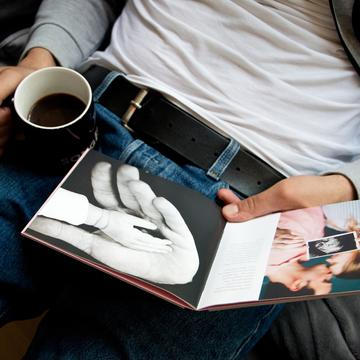
Look back on 2025. How many moments are still stored on your phone, in the cloud, or on a hard drive — and ...

If you think mini photos are only good for your wallet or small photo album, you are wrong. We're going to ...

Colorful leaves, shiny chestnuts, pumpkins on every corner… Autumn is truly magical. It’s also the perfect ...